夜间模式
下载以及初步运行
以Windows为例:
官网下载nginx:下载
因为Nginx初始端口为80,这是所有服务器默认的HTTP端口,在Windows中会被占用从而打不开,首先我们需要修改默认端口,解压Nginx文件夹后打开Nginx路径下的\nginx-1.26.0\conf\nginx.conf
映入眼帘的是如下配置(去除注释外):
nginx
#user nobody;
worker_processes 1;
events {
worker_connections 1024;
}
http {
include mime.types;
default_type application/octet-stream;
sendfile on;
keepalive_timeout 65;
server {
listen 80;
server_name localhost;
location / {
root html;
index index.html index.htm;
}
error_page 500 502 503 504 /50x.html;
location = /50x.html {
root html;
}
}
}
}
}1
2
3
4
5
6
7
8
9
10
11
12
13
14
15
16
17
18
19
20
21
22
23
24
25
26
2
3
4
5
6
7
8
9
10
11
12
13
14
15
16
17
18
19
20
21
22
23
24
25
26
其他我们先不管,先把视线放在http->server之中,我们可以看到listen后面跟着80这个数字,listen就是我们想要找到的端口号设置,把这一段修改为任意一个没被占用的端口号即可,我这里修改为90
如下:
nginx
server {
listen 90;
server_name localhost;
location / {
root html;
index index.html index.htm;
}
error_page 500 502 503 504 /50x.html;
location = /50x.html {
root html;
}
}1
2
3
4
5
6
7
8
9
10
11
12
2
3
4
5
6
7
8
9
10
11
12
之后我们打开127.0.0.1:90就能看见默认生成的Nginx页面

我们注意到server之中还有好几个配置名字,这些都是什么意思呢?
首先看到listen下的server_name,这个起到设置域名或者IP地址的作用,众所周知localhost就是127.0.0.1,所以我们能在27.0.0.1:90访问到Nginx的初始界面。
server_name可以使用域名、IP、通配符、正则表达式、default_server进行匹配,定义服务器的地址,其中default_server修饰是搭配80 或者 443 标记用于指定默认的服务器块,当没有其他服务器块匹配请求的域名时,NGINX将使用这个默认的服务器块 (也可以设置你想展示的默认端口或IP地址 。
接下来就是
nginx
location / {
root html;
index index.html index.htm;
}
error_page 500 502 503 504 /50x.html;
location = /50x.html {
root html;
}1
2
3
4
5
6
7
8
2
3
4
5
6
7
8
location后设置访问的是请求,可以使用正则表达式、通配符、地址、文件等等例如/就是请求网址根目录,/50x.html,就是请求127.0.0.1:90/50x.html,{}内的参数root为文件地址,可以是相对路径也可以是绝对地址,index是主页的搜索范围,例如上面的配置中就是在/html/找到index.html或者index.htm
Nginx先判断的并不是请求而是路径,但是可以类似的通过
try_files $uri /test.html;把路径变为请求,在下面有讲到...如果省略后缀名也可以找出来结果
使用=号的时候,会精准匹配某个准确的字符串
我们观察到root 也就是路径写着是html,那么这个html在哪里呢?我们打开Nginx的文件夹中看看
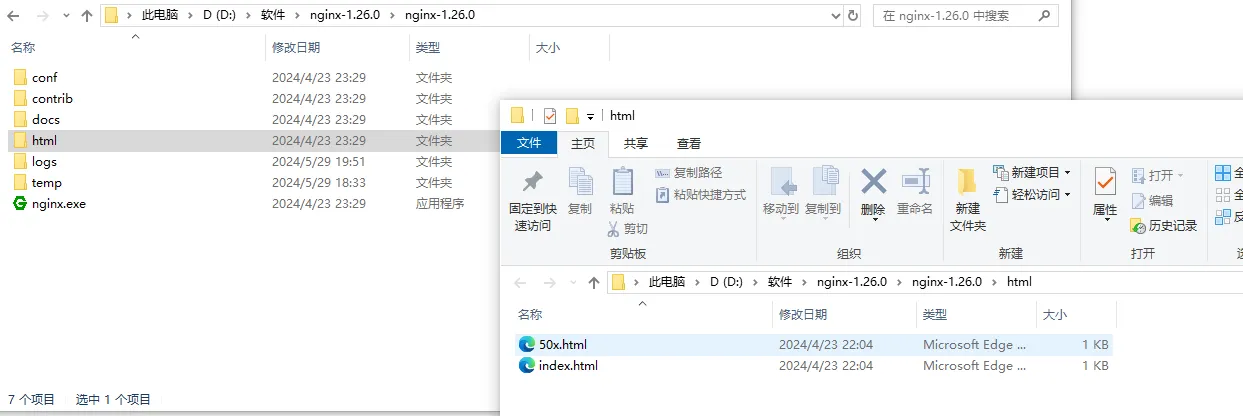
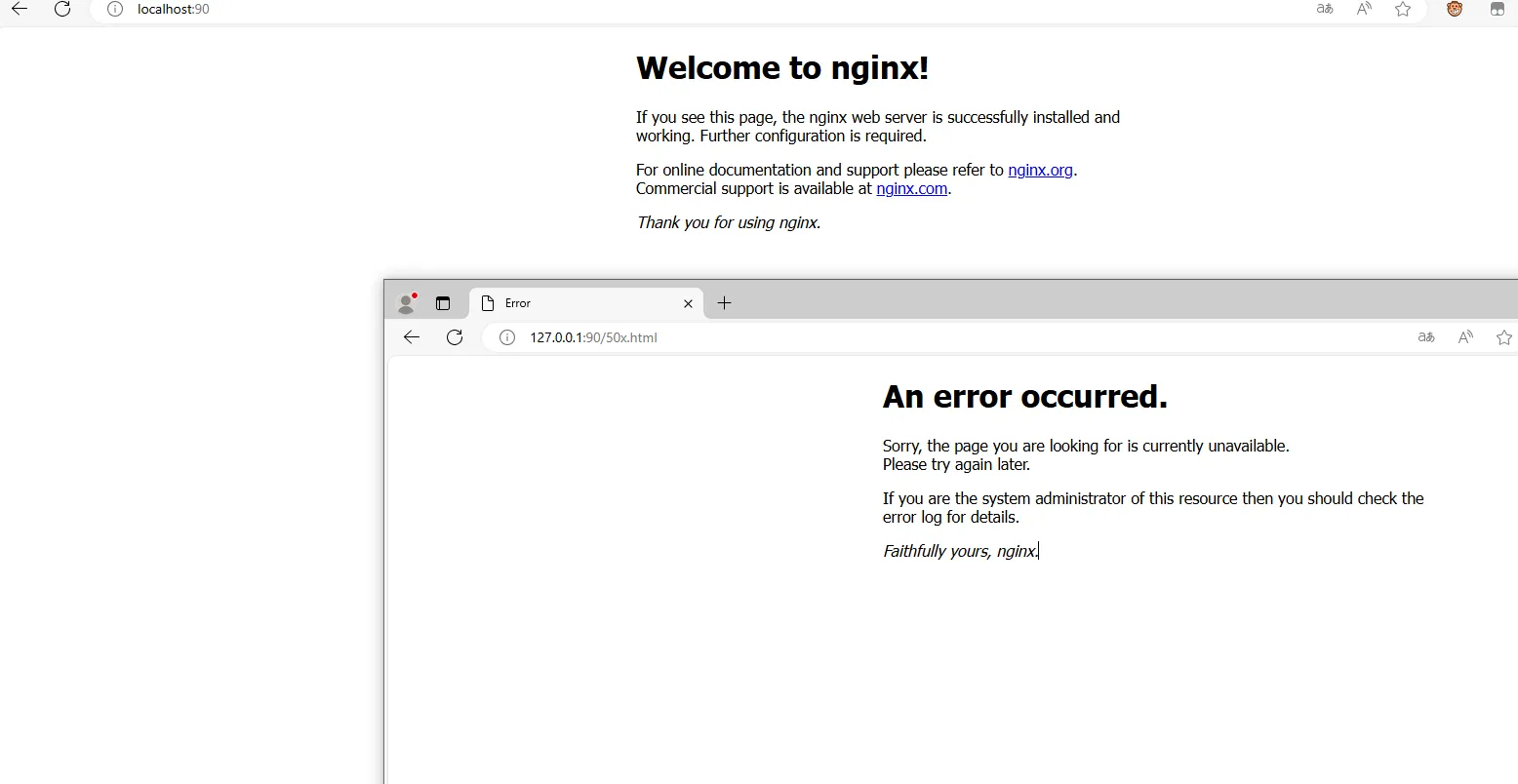
除了这个以外,还有一行error_page 500 502 503 504 /50x.html;,意思是如果发生了 500、502、503、504状态码错误,就跳转到/50x.html界面,用来处理页面错误问题。
了解到这些以后我们来自定义一个配置试试看。
添加配置:
nginx
location /test {
root html;
# index test.html;
try_files $uri /test.html;
}
#此时/test可能会被解析为路径而不是请求,所以需要 try_files
location = /hello.html {
root html;
}1
2
3
4
5
6
7
8
9
2
3
4
5
6
7
8
9
注意!修改配置后需要重启Nginx!!!
try_files 正则表达式或者文件名;加载查询到的第一个结果
结果如下:
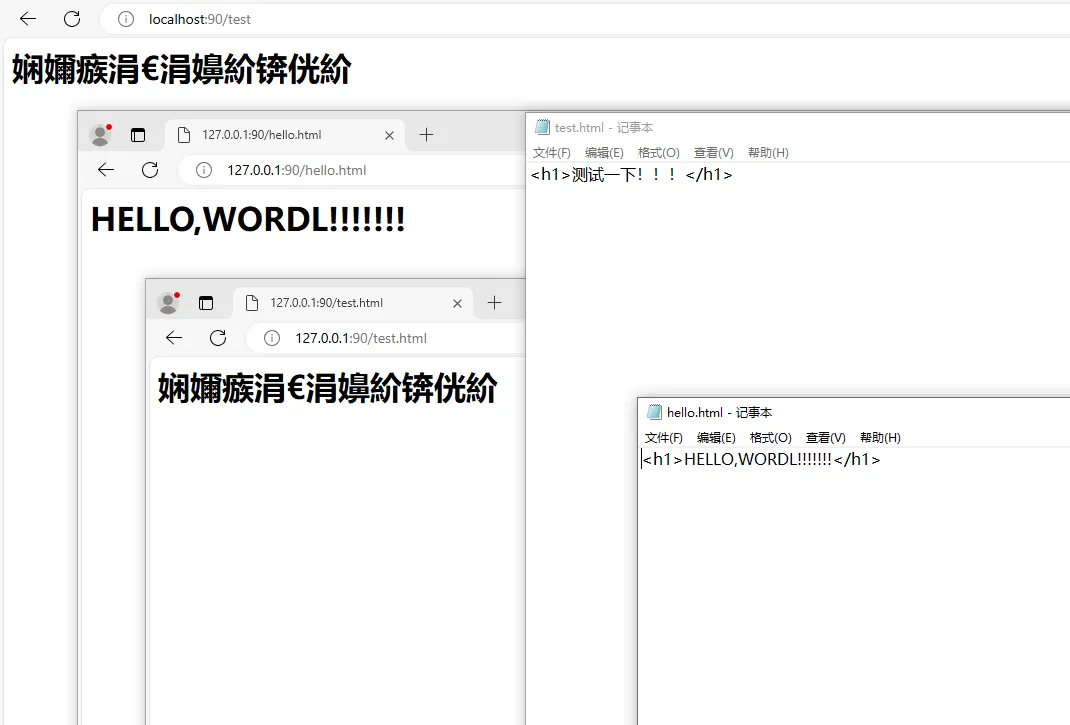
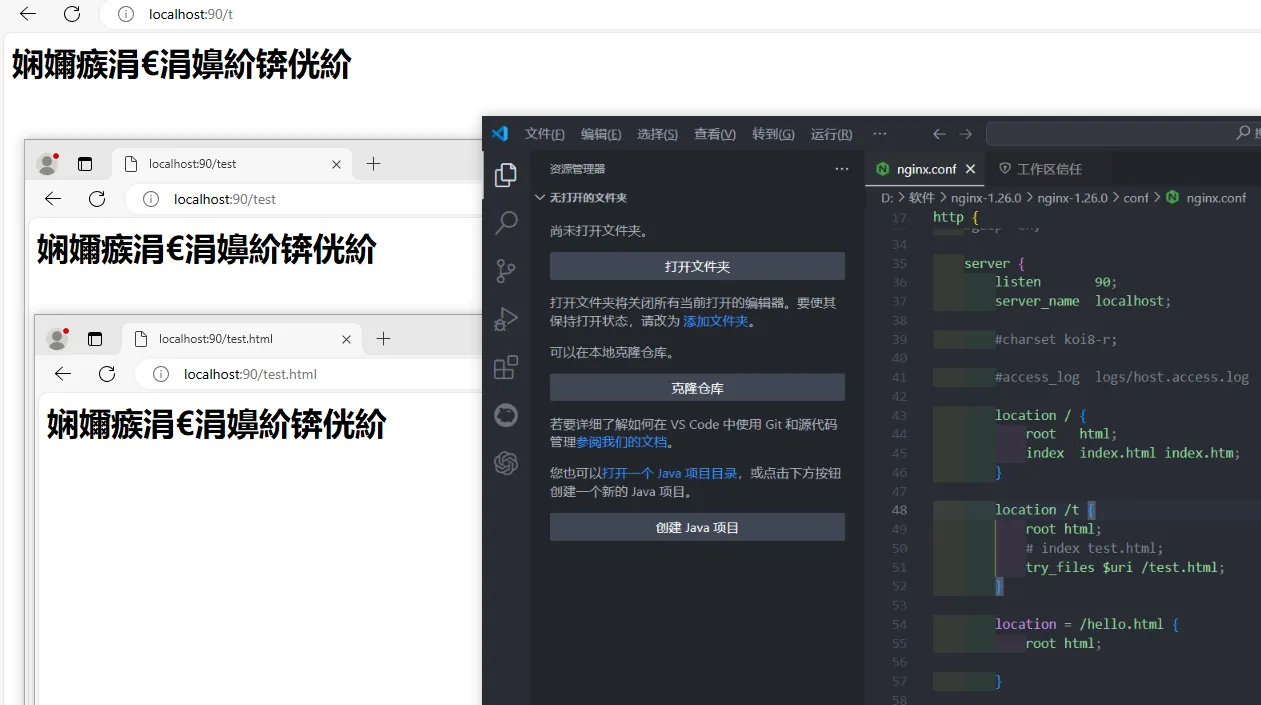
编码问题不用在意啦...