夜间模式
IDEA模拟分布式多系统
分布式系统一般需要多台主机执行同一项目以达到负载均衡的效果。
但是我手中没有那么多台主机,只能依靠不同的端口号模拟分布式系统的实现
创建运行新实例
方式有两种
按下
ALT+8进入service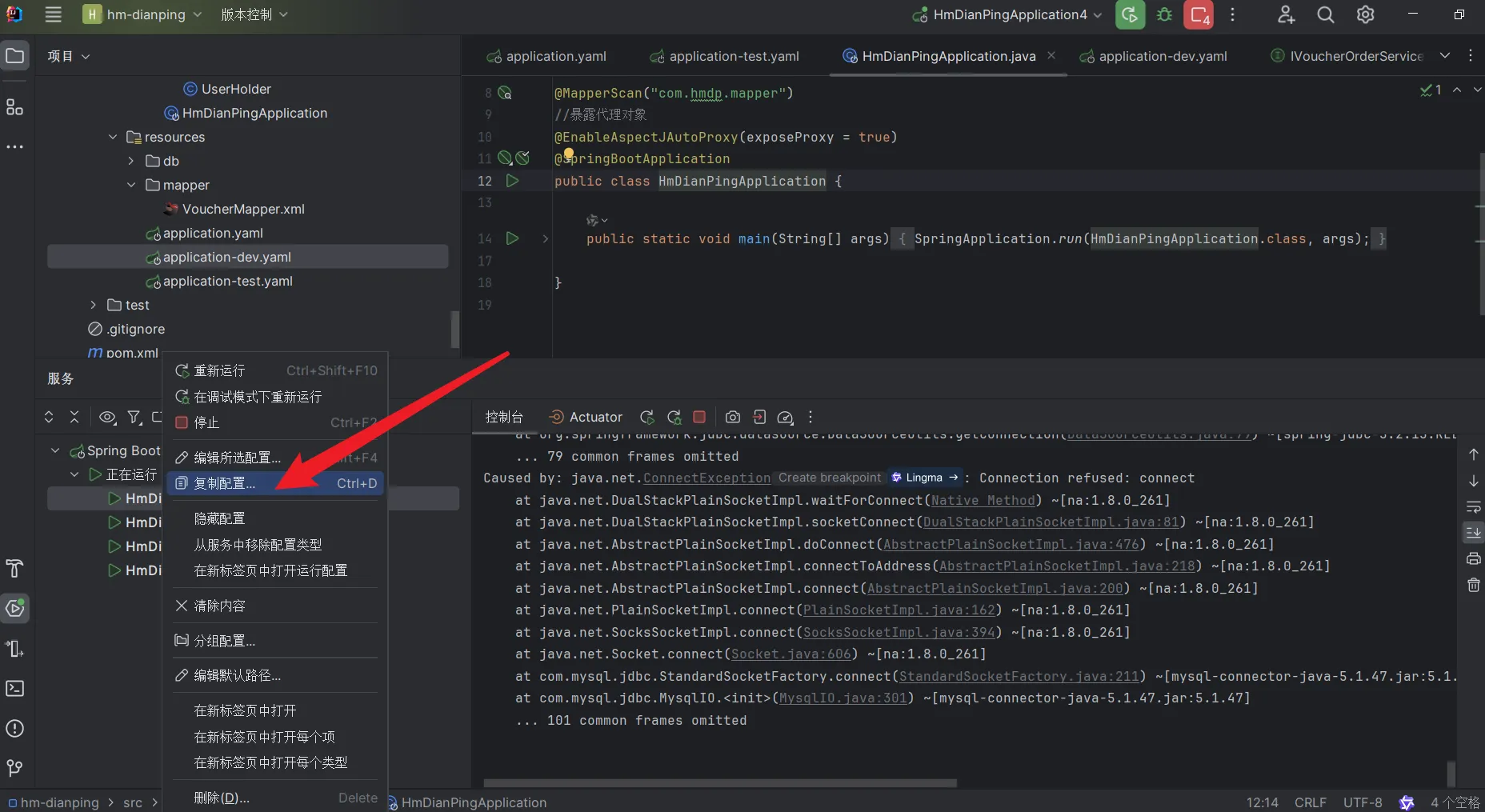
复制配置进入配置编辑界面
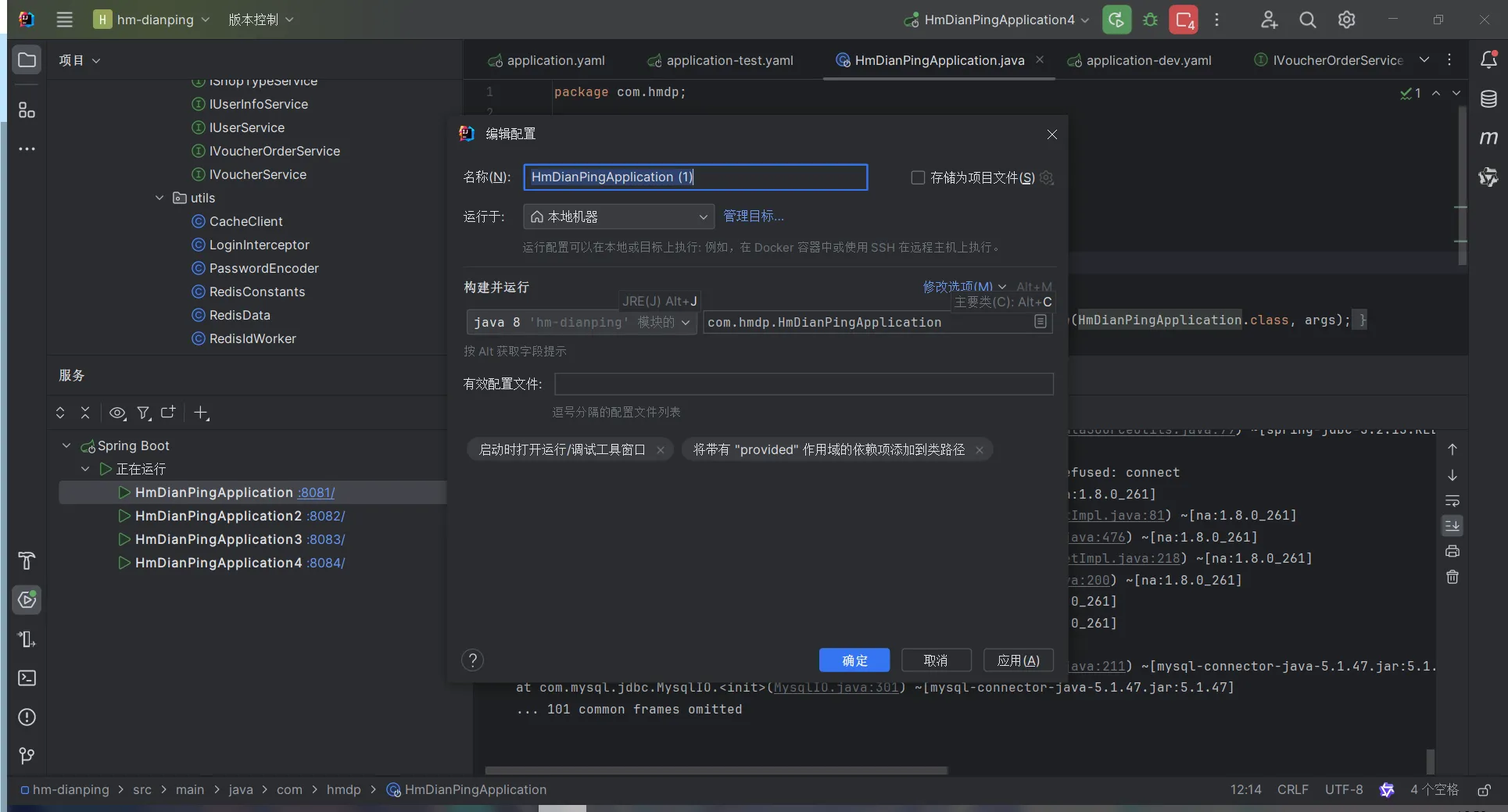
配置好信息确定即可
启动时配置启动环境
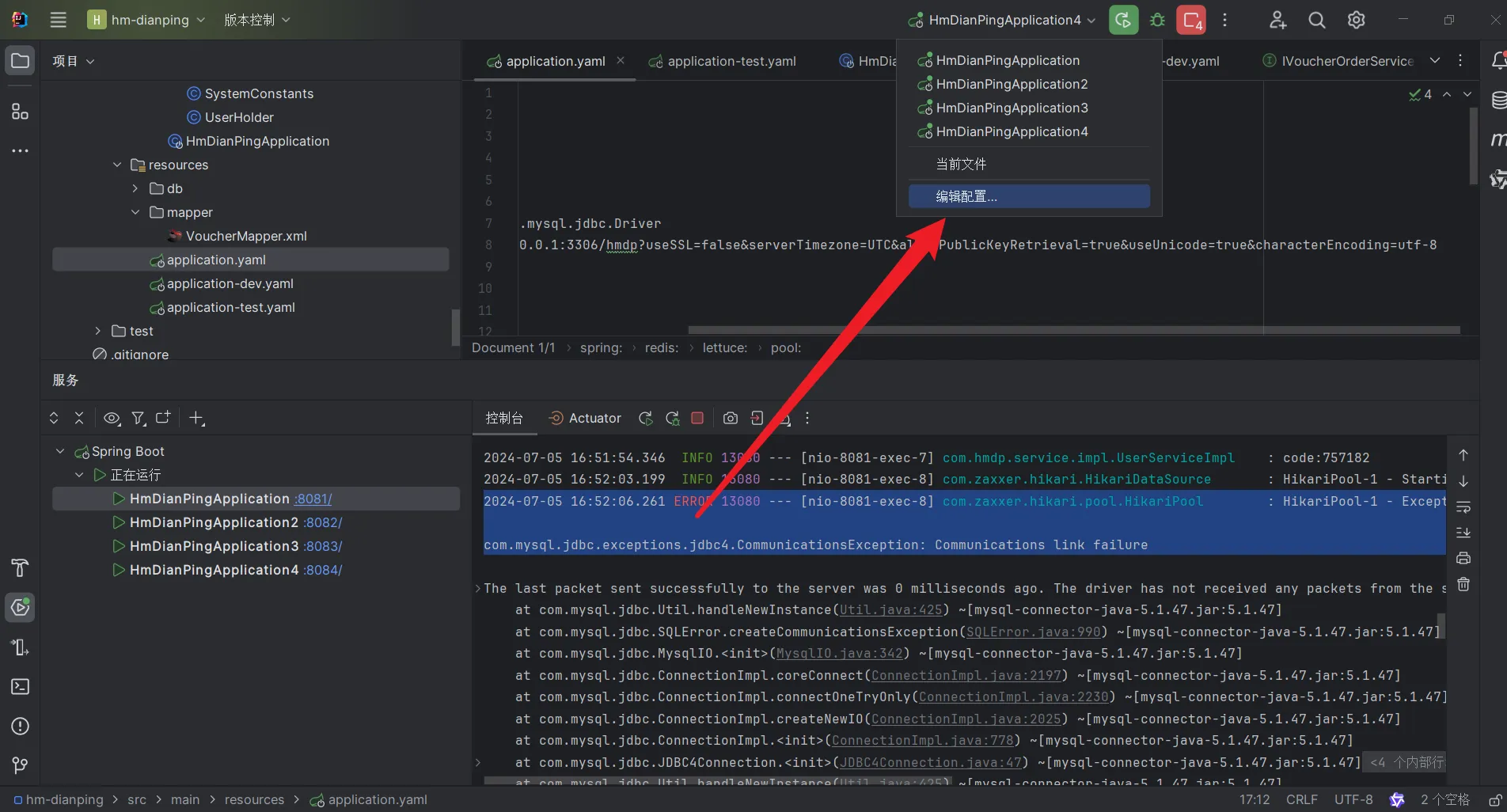
新建启动配置,因为是sptringboot程序,所以需要选择springboot
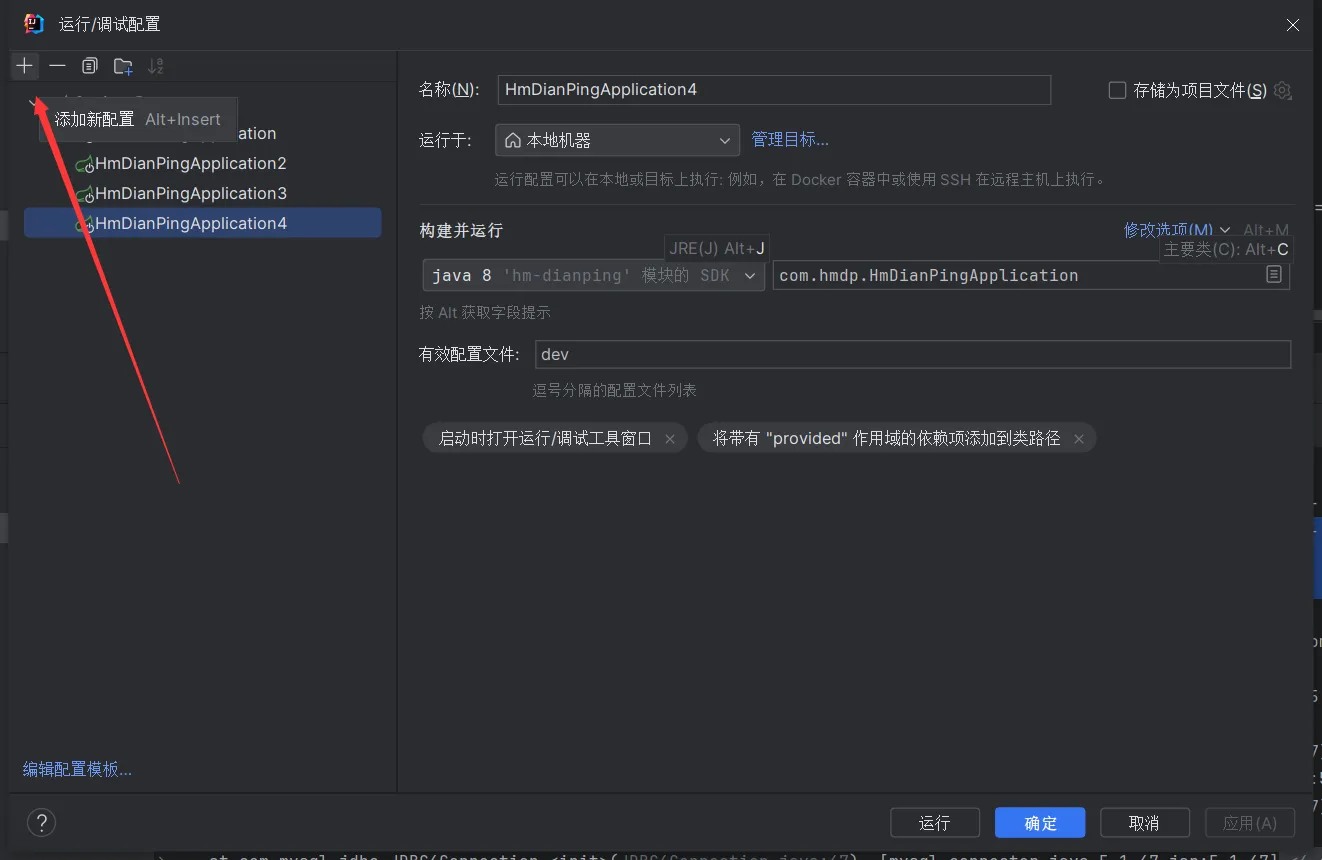
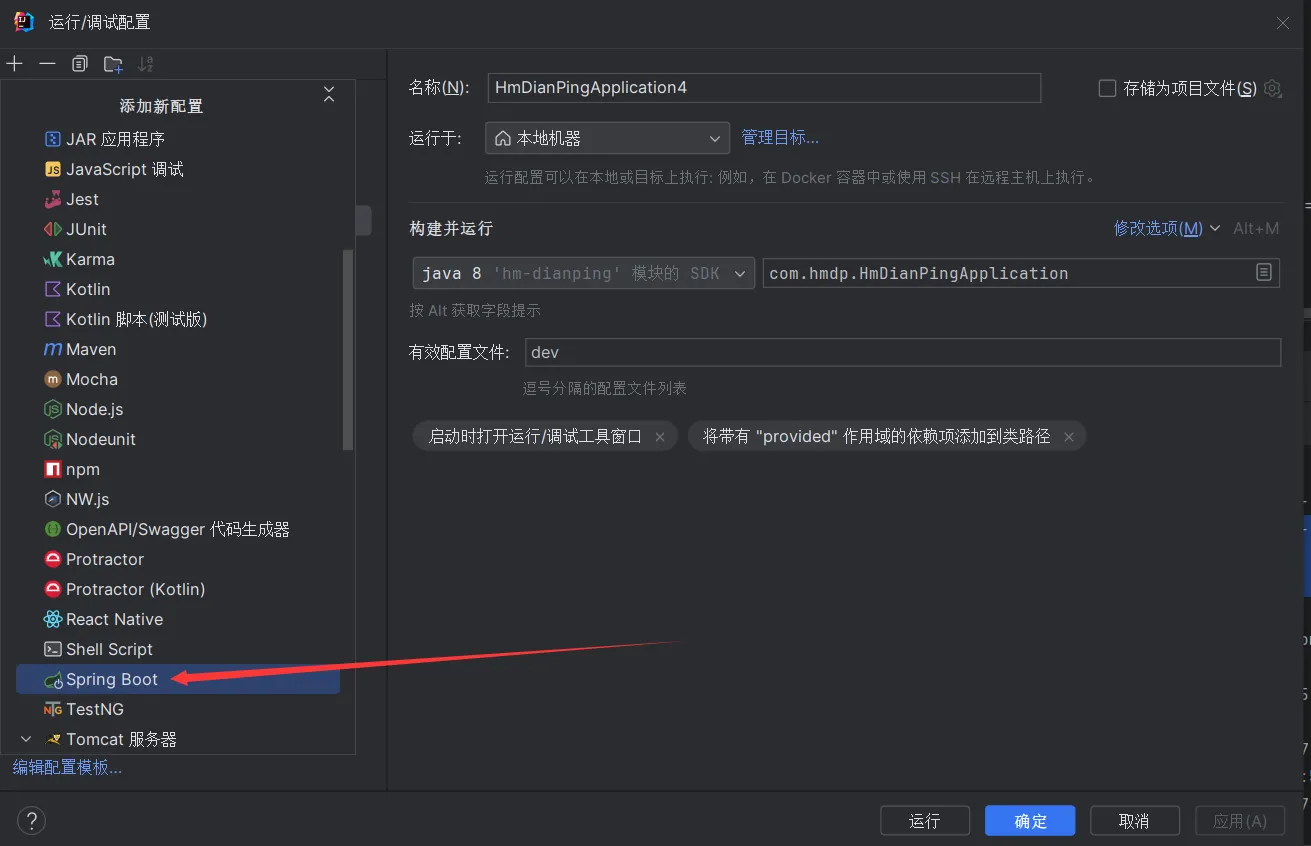
配置不同的端口
有不同的方式配置不同的端口
默认使用配置文件配置端口
虚拟机选项

配置文件
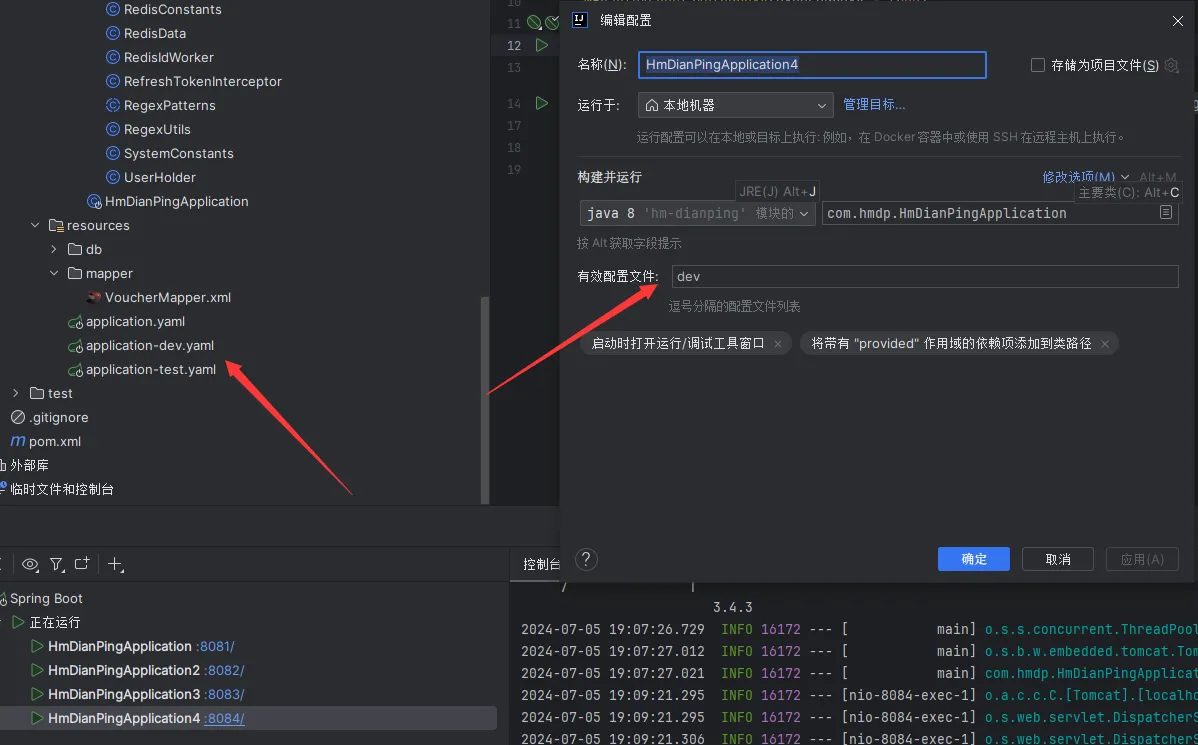
配置环境变量
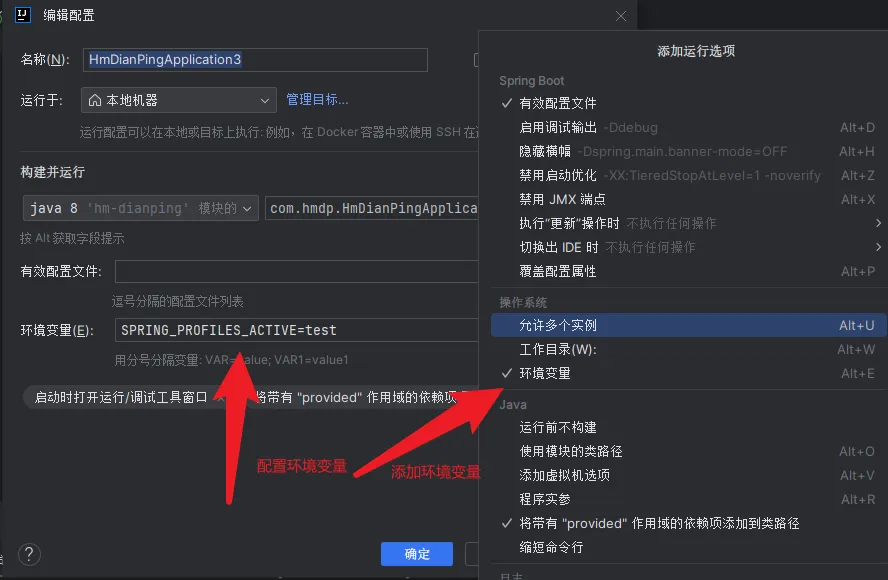
NGINX的负载均衡
最后配置Nginx
nginx
server {
listen 8080;
server_name localhost;
# 指定前端项目所在的位置
location / {
root html/hmdp;
index index.html index.htm;
}
error_page 500 502 503 504 /50x.html;
location = /50x.html {
root html;
}
location /api {
default_type application/json;
#internal;
keepalive_timeout 30s;
keepalive_requests 1000;
#支持keep-alive
proxy_http_version 1.1;
rewrite /api(/.*) $1 break;
proxy_pass_request_headers on;
#more_clear_input_headers Accept-Encoding;
proxy_next_upstream error timeout;
# proxy_pass http://127.0.0.1:8081;
proxy_pass http://backend;
}
}
upstream backend {
server 127.0.0.1:8081 max_fails=5 fail_timeout=10s weight=1;
server 127.0.0.1:8082 max_fails=5 fail_timeout=10s weight=1;
server 127.0.0.1:8083 max_fails=5 fail_timeout=10s weight=1;
server 127.0.0.1:8084 max_fails=5 fail_timeout=10s weight=1;
}1
2
3
4
5
6
7
8
9
10
11
12
13
14
15
16
17
18
19
20
21
22
23
24
25
26
27
28
29
30
31
32
33
34
35
36
37
2
3
4
5
6
7
8
9
10
11
12
13
14
15
16
17
18
19
20
21
22
23
24
25
26
27
28
29
30
31
32
33
34
35
36
37
以轮询的方式进行负载均衡
重新加载Nginx配置nginx.exe -s reload
此时运行前端项目就会发现服务器正在以轮询的方式进行负载均衡